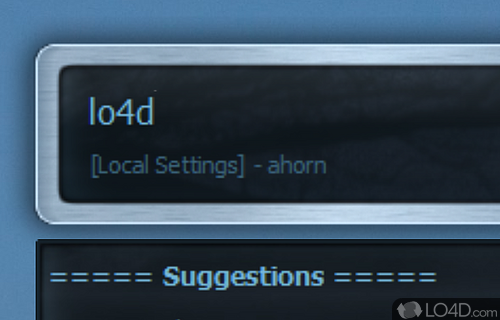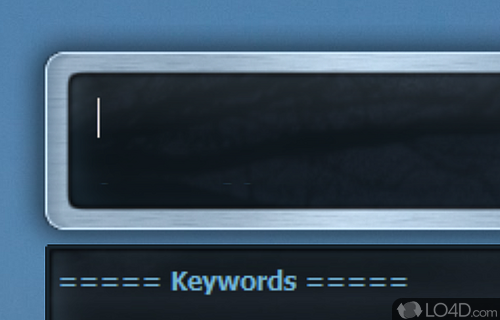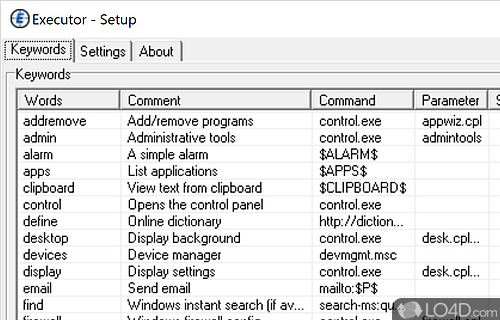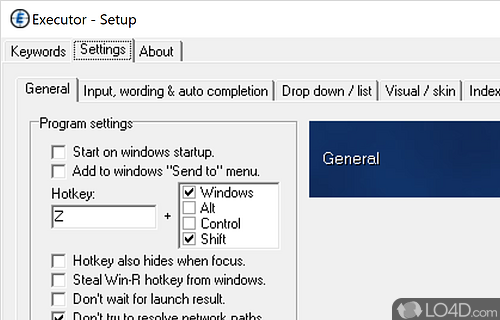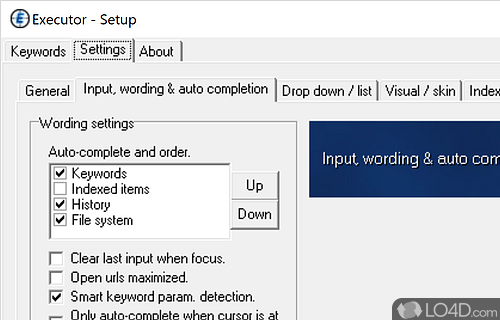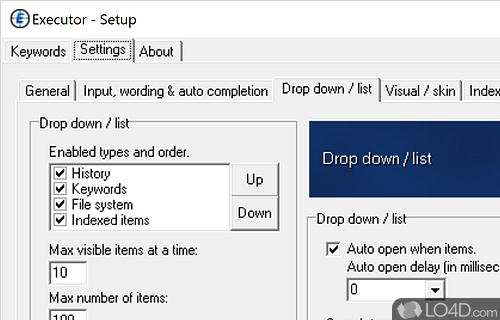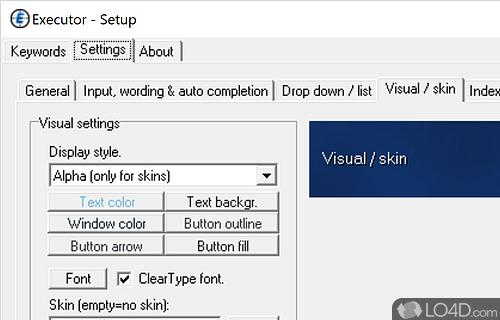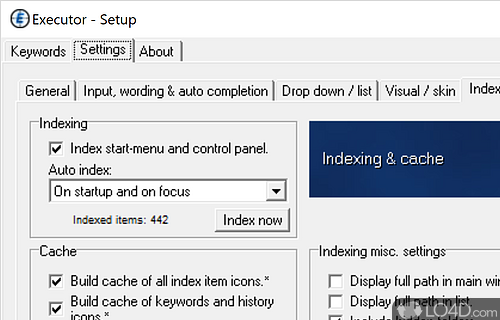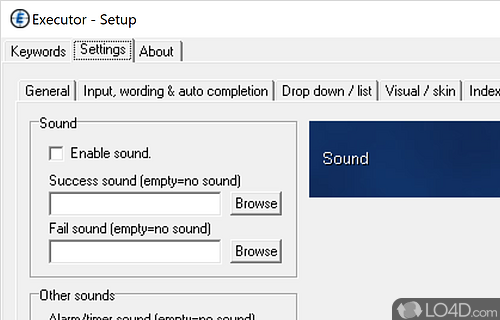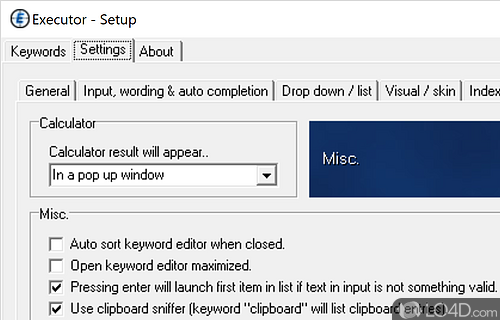Replaces the File->Run feature in Windows start menu.
Executor is a program that launches applications, web pages, commands, etc. just typing the first few letters of the action inside of a text box.
It is designed to be similar to the Mac OS X style of searching and opening things which essentially saves time when accessing applications and commonly visited web sites. In keeping with this purpose, has a large number of key combinations to have all the resources more accessible.
Executor can be customized to your own liking; it can be customized in both visual presentation and function. Many free skins and tips are available from the author's site.
Features of Executor
- Ability to add your own paths to scan for user defined file extensions.
- Add keyword integration with popular services like GMail, Twitter, GCal, RTM and many others.
- Auto-completion for keywords, file system and history.
- Besides keywords Executor can also optionally and dynamically add matching start-menu items, control panel items and others.
- Each keyword can be assigned a hotkey.
- Keyword "find [text]" for using Windows Instant Search.
- Keywords have properties like shortcuts.
- Keywords support parameters.
- Layout can be customized. Set colors, font, dimensions, position, transparency and more.
- Optional Vista like list displaying matching items.
- Optional drop-down box can be set to auto-open (like windows run) displaying auto-completion suggestions.
- Optional show drop-down box for current keyword/input (auto-completion).
- Optional show icon for current keyword/input.
- Skinable. Supporting alpha blending effects and free positioning of all elements.
- Url detection, Enter URLs directly.
Compatibility and License
Executor is provided under a freeware license on Windows from Windows shell software with no restrictions on usage. Download and installation of this PC software is free and 0.99.12b is the latest version last time we checked.
What version of Windows can Executor run on?
Executor can be used on a computer running Windows 11 or Windows 10. Previous versions of the OS shouldn't be a problem with Windows 8 and Windows 7 having been tested. It comes in both 32-bit and 64-bit downloads.
Filed under: